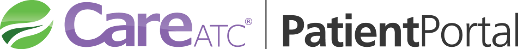Access Account
You can access your account with an access code (found in your Health Assessment Booklet) or with a recovery email - if you've previously confirmed your email address with us.
How do you want to proceed?
Use Access Code
Send Recovery Email
Recover Account With Access Code
Please confirm your identity by entering basic information about yourself, providing the security code from your Health Assessments booklet and clicking on 'Confirm Identity'.
Enter new username & password. Click Reset Security when you are finished - an confirmation email will be sent to the address on file.
Passwords must be at least 8 characters, contain at least one digit, one upper-case letter and one lower-case letter. Username must start with a letter A-Z and must not contain any non-AlphaNumeric characters.
If you experience any difficulties, please call our Patient Access Center at (800) 993-8244, Weekdays from 6AM to 5PM Central Standard Time.
Your Security Credentials Have Been Reset - You are being logged in...